Buy Now
Dancing Numbers 2020R0
Buy Now
See full specifications
Publisher's descriptionOS Support: Win2003, Win2000, Win7 x64, WinXP, WinOther, WinServer, WinVista, Win7 x32
Version 2020R0
Size 18.70Mb
Hits: 255 visitors
License: Shareware
Price: 199 USD (Buy Now)
Date added: 29 Jan 2021
Last Update: 14 Nov 2020
The Dancing Numbers software provides you the services of data import, export & delete your data from/to QuickBooks account. The software also provides you the 7 days free trial. It helps you do it both ways that are in bulk and in a single list or transactions. It supports .xlsx, which is the Microsoft Excel extension. All the files that you import are from Excel to QuickBooks and the files you export are from QuickBooks to Excel. The error happens when you provide the wrong information in the fields of software. You can do all these services in bulk also at 50 rows per process. The process to import, export, and deleting of the file is easy and the steps are also simpler than anyone can implement. To use all the services you have to open both the software QuickBooks and Dancing Numbers on your system. To import the data you have to update the file in the dancing numbers and then map the fields and then import the file. In the export process, you have to select the type you want to export like lists, transactions, and others. After that apply the filters, select the fields, and then do the export. In the Delete process, choose the file, lists, or transactions you want to delete then apply the filters on the file and then click on the Delete option. There are many features that help you import, export, and delete your data according to your requirements. The features that you get are also explained here so that you get the full information. It saves your time in the process of importing, exporting, or deleting the files to/from the QuickBooks account. You get all the updates of the software for free. There is a team that provides premium support to all the customers who are using the Dancing Numbers. Apply filter options for import and export processes when you run it in the software according to the file and your requirements. The benefits are also here that there are no human errors as it is an automatic process. Also, the software has the accuracy of data.
Changes on the new version:
Its New Release software.
Available Translations: None
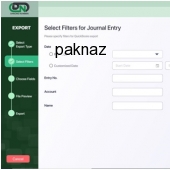
Popular related
Data Import from QuickBooks Desktop | Data Export From QuickBooks Desktop | Data Delete from QuickBooks Desktop |
 suggest to a friend
suggest to a friend report error
report error add to my alerts
add to my alerts