Buy Now
VeryUtils PDF Digital Signature Tool 2.3
Buy Now
See full specifications
Publisher's descriptionOS Support: Win2003, Win2000, Win7 x64, WinXP, WinOther, WinServer, WinVista, Win7 x32
Version 2.3
Size 3.79Mb
Hits: 331 visitors
License: Shareware
Price: 59.95 USD (Buy Now)
Date added: 03 May 2020
Last Update: 14 Mar 2019
VeryUtils pdf digital signature tool software allows you to create Digital Signatures and add them directly to PDF pages. Unlike the digital signature and Digital ID, which we cover below, the signatures don't carry any of the attributes that a digital signature does nor are they registered with any certificate authorities. It's basically an image of your signature that you can create by either scanning a sheet of paper with your signature on it or by drawing your signature with a mouse in your PDF software or Photo Editor software.
When you need to apply your signature to a PDF document, you could select "Load Source PDF File" ] "Load Certificate" ] "Process" options in PDF digital signature tool software, that's all there is to it. It's effective but not nearly as secure as the other options.
VeryUtils pdf digital signature Tool features:
* Visible signatures - image and/or description located visually in a PDF file (page and position can be specified).
* Invisible signatures.
* Support for certificates issued on smart cards.
* Timestamps from authority in signature (TSA).
* Certificate validation through CRL and/or OCSP.
* Setting certification level.
* Setting hash algorithm.
* PDF encryption and setting rights.
* SHA 256/512 support.
* Time Stamping.
Signing a PDF document using a digital signature
The main function of pdf signer is to sign pdf documents using X.509 digital certificates. Using this product you can sign PDF files quickly.
VeryUtils Digital signatures created in PDF software may look like traditional handwritten signatures, but they do much more.
VeryUtils Digital signatures provide identifying information beyond your ink signature or your pdf sign signature, such as the date, time, and state of the document when you signed it.
Changes on the new version:
* Visible signatures - image and/or description located visually in a PDF file (page and position can be specified). * Invisible signatures. * Support for certificates issued on smart cards. * Timestamps from authority in signature (TSA). * Certificate validation through CRL and/or OCSP.
Available Translations: None
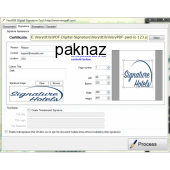
Popular related
pdf digital signature tool | digital signature tool | digital signature | sign pdf | pdf sign | pdf signature | pdf digital signature | esign | pdf electronic signature | pdf signer | digital signature software | pdf signing tool | pdf signing | signature tools |
 suggest to a friend
suggest to a friend report error
report error add to my alerts
add to my alerts