Buy Now
VeryUtils SVG Viewer Extension for Windows Explorer 2.3
Buy Now
See full specifications
Publisher's descriptionOS Support: Win2003, Win2000, Win7 x64, WinXP, WinOther, WinServer, WinVista, Win7 x32
Version 2.3
Size 8.50Mb
Hits: 212 visitors
License: Shareware
Price: 19.95 USD (Buy Now)
Date added: 11 May 2020
Last Update: 14 Mar 2019
SVG Viewer Extension for Windows Explorer is an extension module for Windows Explorer to render SVG thumbnails, so that you can have an overview of your SVG files.
In Windows, if you enable large or extra large thumbnails in File Explorer and select a JPG or PNG file, you can preview it from just its thumbnail. This feature mostly works for common file types. For images, particularly large collections of photos that you've imported from a phone or camera, it's helpful when you're organizing them. Windows gives you a preview of common types of images but this excludes SVG files. If you have a lot of SVG files, you can enable SVG thumbnail preview with a File Explorer extension.
To enable SVG thumbnail preview, you need to install the SVG Explorer Extension in Windows. This extension works on Windows 7 and above. It has support for both 32-bit and 64-bit Windows. Once installed, it will preview an SVG file on its thumbnail as well as in the preview pane in File Explorer.
You can just simply use the provided binary installers. Make sure you download the right architecture.
IMPORTANT: The 32 bit installer will run on a 64 bit system, but the extension will not function.
SVG Thumbnail Preview
After you buy this software, you will receive two EXE files, one is for 32bit system, another is for 64bit system, please make sure you install the correct one to match your Windows architecture. For example, if you're running 32-bit Windows, download and install the 32-bit version of the extension. If you download the incorrect version, it will still install on your system however, it won't work.
Once installed, you need to close, and restart Explorer.exe. You can do this in one of two ways; from the command line, or by restarting your system.
If you want to restart Explorer.exe from the command line, open Command Prompt with administrative rights, and run the following command;
TASKKILL /IM explorer* /F
explorer.exe
Changes on the new version:
1. View SVG as thumbnails in Windows Explorer. 2. Fast speed to preview SVG files. 3. SVG Explorer Extension.
Available Translations: None
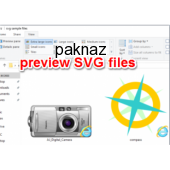
Popular related
svg preview | preview svg | view svg | svg viewer | svg reader | read svg | svg image | svg to thumbnail |
 suggest to a friend
suggest to a friend report error
report error add to my alerts
add to my alerts