Download Now
DriverToolkit 8.0.166
Download Now
See full specifications
Publisher's descriptionOS Support: , Win7 x32, Win7 x64, WinOther, WinServer, WinXP, Win Vista
Version 8.0.166
Size 2.14Mb
Hits: 730 visitors
Downloads: 259
License: Shareware
Price: 69.85 USD (Buy Now)
Date added: 14 Oct 2013
Last Update: 21 Apr 2013
DriverToolkit automatically delivers the latest official drivers to your PC. Searching drivers on CD or on the website is frustrating and time-consuming; Why not end all frustration right now sit back relax and watch DriverToolkit solve the painful driver issues for you. All drivers we offer are official versions or WHQL versions, you can use them without any security or compatibility concerns.
Most of the cases when hardware devices is not working or malfunctioning are caused by incorrect driver installations or outdated driver versions. DriverToolkit has more than 8,000,000 driver entities in the database, including Motherboard, Sound card, Video card, Network adaptor, Modem, Mouse, Keyboard, Scanner, Printer, and Digital devices etc. You can easily update all these drivers with DriverToolkit.
It's always a wise decision to backup all important documents, emails, photos, etc. But have you ever thought about backing up your PC drivers?
It happens that for some reasons you want to reinstall your operating system and that no driver CD are available or for some devices, it can be very difficult to find the proper drivers. While using DriverToolkit you can easily make a copy of all drivers currently installed on your PC with one click.
No longer need to Install Drivers by hand after reinstalling your operating system or under similar circumstances. Just backup all drivers and you can restore all your drivers whenever you want. This feature can be very useful when you need install drivers on multiple PC with the same hardware configuration. With DriverToolkit, you can save a lot of time when installing your operating system.
To avoid unpredictable driver conflicts, old driver files should always be removed before updating to newer drivers or when removing an older hardware and replacing it with a newer one. DriverToolkit has the ability to find hidden drivers which are no longer in use and help you quickly get rid of them.
Available Translations: None
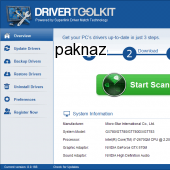
Popular related
DriverToolkit | DriverToolkit Download | Update Drivers | Find Drivers | Install Drivers | Backup Drivers | Uninstall Drivers | Unknown Devices |
 suggest to a friend
suggest to a friend report error
report error add to my alerts
add to my alerts