Buy Now
Virtual CD RW 2.0.6
Buy Now
See full specifications
Publisher's descriptionOS Support: Mac OSX, Mac OS X 10.3, Mac OS X 10.4, Mac OS X
Version 2.0.6
Size 3.56Mb
Hits: 212 visitors
License: Shareware
Price: 24.95 USD (Buy Now)
Date added: 17 Apr 2022
Last Update: 10 Dec 2019
Virtual CD RW Mac is an easy to use virtual CD drive for Mac OS X 10.6 or later. It uses a disk image, but appears to Mac OS X as if you have inserted a CD, so you can read from it and burn to it even if you don't have a CD drive, but 10 times faster. Easy to use, it appears in the menu bar and then you can mount and read any Virtual CD or use the Virtual CD burner from the drop-down menu.
Use it with music converter software instead of using a physical CD because a Virtual CD burner is 10x faster. Make virtual copies of music CDs or other CDs for faster access and to protect the original CDs. Erases Virtual CDs, too.
Your Mac may not have a CD drive, which is a problem if you're trying to use an app that burns to a CD or CD RW. You can't use a disk image (.dmg) file created by the Mac OS X Disk Utility instead, because a .dmg does not appear to be inserted in a real optical drive to your Mac. You could use an external CD drive, but they are much slower than an internal CD drive. Or, you could use a virtual CD drive app, like Virtual CD RW Mac. Because Virtual CD RW Mac is a kernel extension (driver), it looks exactly like a physical drive to all applications running on the Mac OS. And because it stores the virtual CD data in a file on your hard disk, it is much faster than any actual CD drive, whether it is an internal CD drive or an external CD drive.
Changes on the new version:
- documentation refresh
Available Translations: None
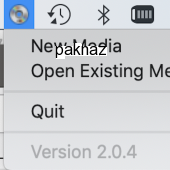
Popular related
virtual | mac | drive | burner | disk | os x | cd-rw | reader | bin/cue | iso | cdr |
 suggest to a friend
suggest to a friend report error
report error add to my alerts
add to my alerts