Buy Now
Management Remote PC 4.0
Buy Now
See full specifications
Publisher's descriptionOS Support: Win2003, Win2000, Win7 x64, WinXP, WinOther, WinServer, WinVista, Win7 x32
Version 4.0
Size 13.40Mb
Hits: 287 visitors
License: Shareware
Price: 30 USD (Buy Now)
Date added: 22 Nov 2020
Last Update: 22 Nov 2020
Management Remote PC is a program for remote management and monitoring of computers on a local network. Works with both AD (gets a list of security groups and a list of domain computers) and a range of IP addresses. Monitor computers on the network: User, OS, IP, MAC, domain, SMART disks, view hardware and software of computers. Process control: process monitoring, start-up, completion of group processes, responsible service, the priority of the processes. Manage services: list of services, stop/start, change the startup type, delete and create a service. Add or remove programs. Managing printers: installing drivers, connecting printers, managing security, printer properties, and more. Network resources: list with description, creation, deletion, security. Functionality for working with disks. Working with user profiles, managing both local and domain users. Separate multi-window client for RDP connections. The "Tasks" section, briefly, is setting the computer in a single click of the mouse. Each task allows you to create a scenario for fully configuring computers on Your network, view the status of each task, and get a full report on completed tasks on each computer. and much more...
Changes on the new version:
В новой версии добавлен раздел "Задачи". Каждая задача позволяет создать сценарий полной настройки компьютеров в Вашей сети, просмотреть статус выполнения каждого задания ,получение полного отчета о выполненных заданиях на каждом компьюте.
Available Translations: None
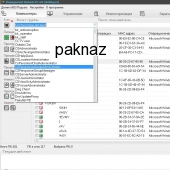
Popular related
Administration | remote management | inventory and monitoring of computers on the network |
 suggest to a friend
suggest to a friend report error
report error add to my alerts
add to my alerts