Download Now
Google Workspace Backup Software 22.7
Download Now
See full specifications
Publisher's descriptionOS Support: Win2003, Win2000, Win7 x64, WinXP, WinOther, WinServer, WinVista, Win7 x32
Version 22.7
Size 139.68Mb
Hits: 160 visitors
Downloads: 54
License: Shareware
Price: 49 USD (Buy Now)
Date added: 24 Aug 2022
Last Update: 24 Aug 2022
Google Workspace Email Backup Tool is developed with advanced algorithms that is compatible with technical and non-technical users. It allows users to export Google emails to PST, EML, PDF, MSG, EMLX, MBOX, and HTML. Also, this utility offers an easy migration of Google Workspace email to the Office 365 admin center. Experts have worked on this utility and introduced the concept of a p12 file that holds the private key and certificate for signing into your Google Workspace account. Additionally, you can opt for the Google Drive, Calendar, Contacts, etc. option that stores your crucial data locally on your system. You can simply download this advanced Google Workspace Backup Solutions and run it as an administrator. After that, enter the necessary details and click on the Sign n with Google option. From the next wizard, select the user accounts from which you want to export data. In the next panel, it offers to select the different Google Workspace applications to backup your required data. You can check on the Drive, Contact, Calendar, and Gmail option. In case you want to backup Google Workspace emails then opt for the Gmail option. This software allows you to export G Suite emails to PST, EML, MSG, EMLX, MBOX, PDF, and HTML. Additionally, it will allow you to opt Office 365 option if you directly want to migrate Google Workspace emails to Office 365 admin center. Now, define the additional setting of this software. It will allow you to Skip the Duplicate Emails, Naming Convention, and Date Filter option. If you only want to export G Suite emails to PST then it also offers you to split the large resultant PST File. After that, click on the Next button to define the Destination Path for the resultant file. In the end, click on the Backup button to start the process. Remember that the processing speed depends upon the size of your data. This software also comes with a free trial version that will allow you to analyze its advanced performance.
Changes on the new version:
Fast and reliable solution that supports all the latest Windows OS including Windows 11. Also, it allows to migrate Google Workspace emails to Office 365 admin center.
Available Translations: None
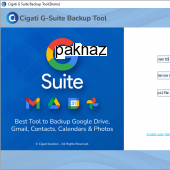
Popular related
Google Workspace Backup Software | Google Workspace Backup Tool | Google Workspace Backup Solutions | Google Workspace Email Backup Tool | Google Workspace Drive Backup Software | Google Workspace Data Backup Tool |
 suggest to a friend
suggest to a friend report error
report error add to my alerts
add to my alerts